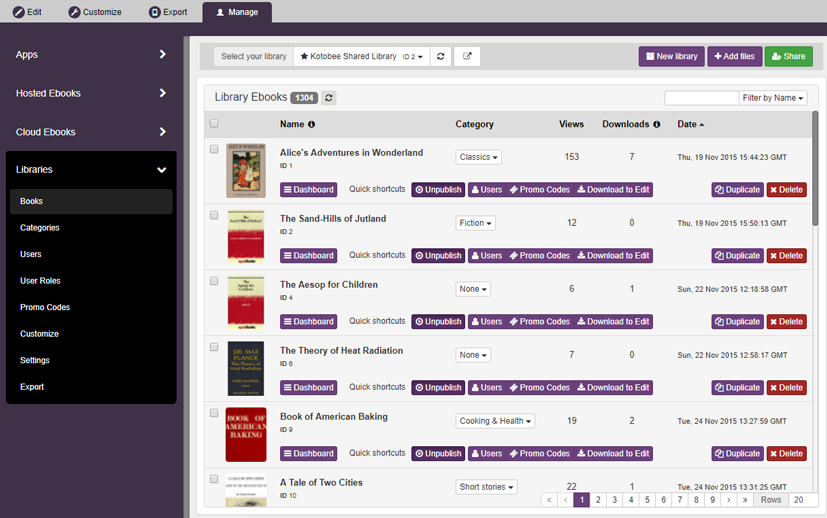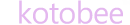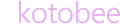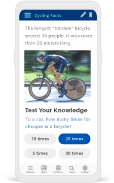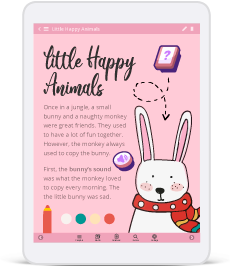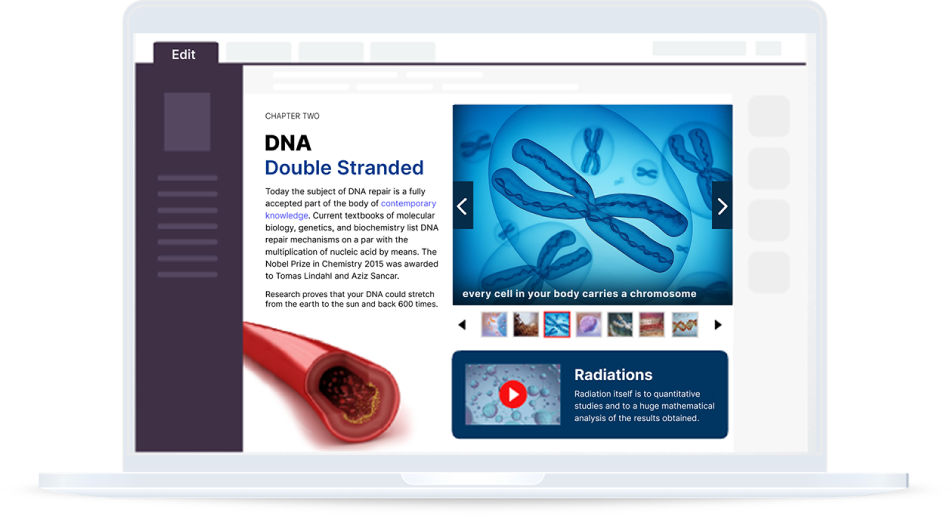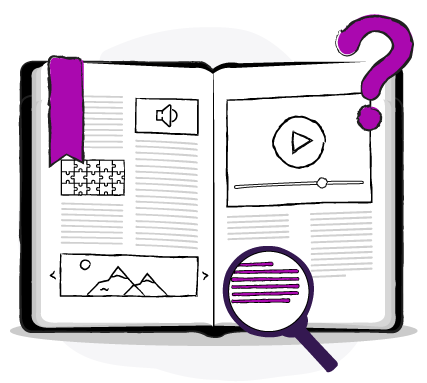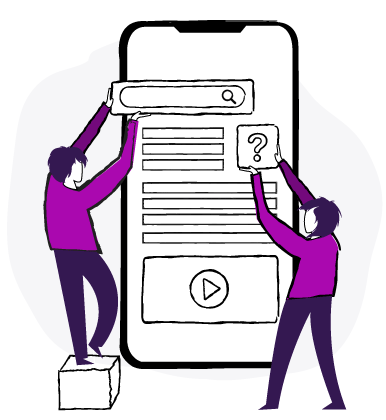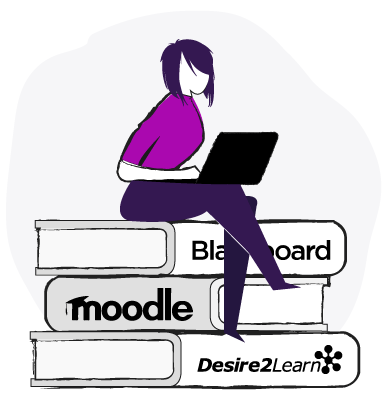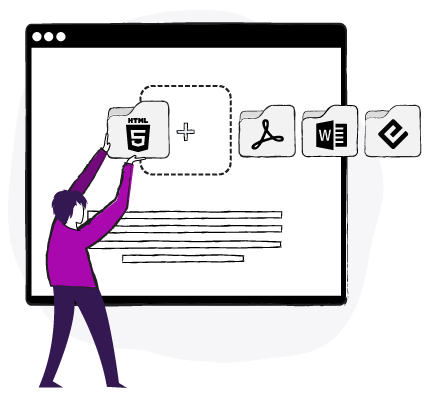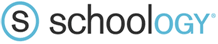Create new content, or import from PDF, Word, HTML, or EPUB. Add interactive content to your page.
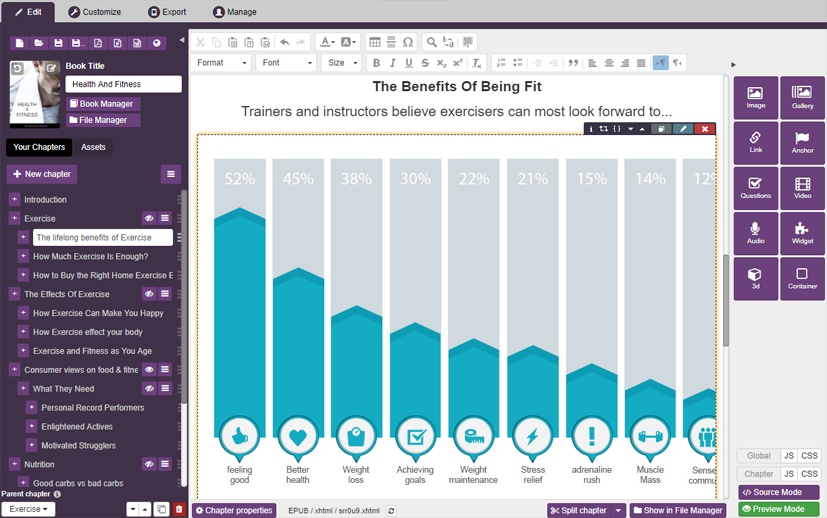
Customize the ebook interface and functionality. Add your brand. Preview on more than 40 different devices.

Export to more than 12 different formats, or immediately host online using Kotobee Cloud.
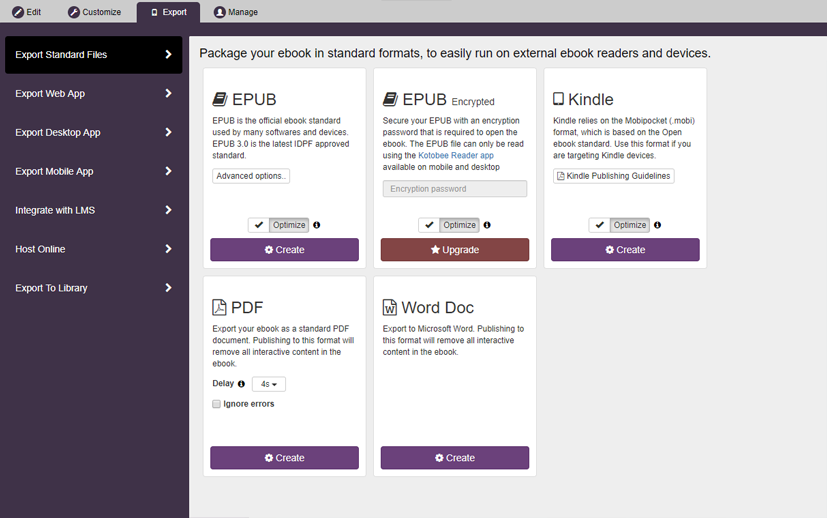
Control user access to your ebooks, and manage your Kotobee Cloud account. Track mobile app builds.