You Provide
Ebook manuscript and
concept requirements
Ebook scripting refers to the process of creating scripts or code to add interactive and dynamic elements to an ebook. This scripting can be used to enhance the overall reading experience, allowing for features such as multimedia integration, interactive quizzes, animations, responsive elements, and more.
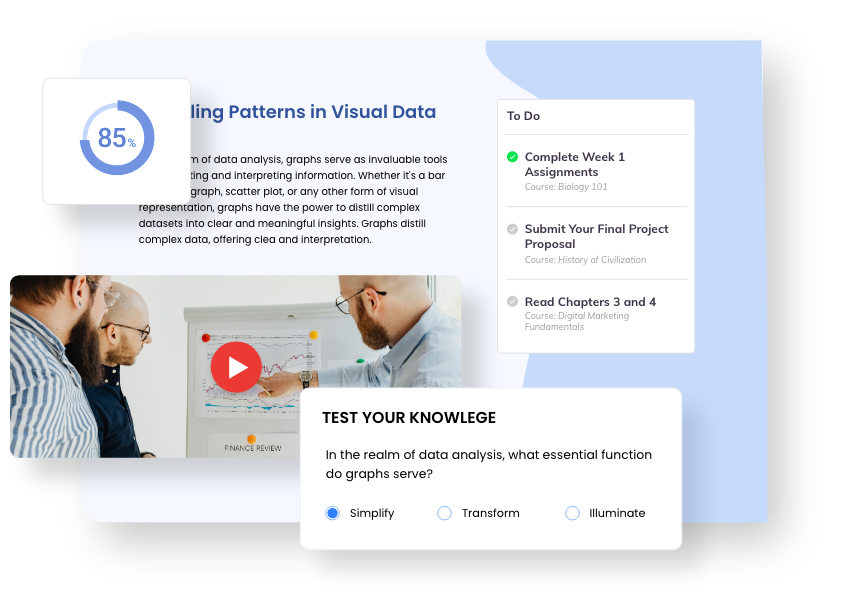
Our team will create bespoke interactive elements for you to use within your ebook to enhance the reading experience for your readers.
Examples of custom components that we can create:
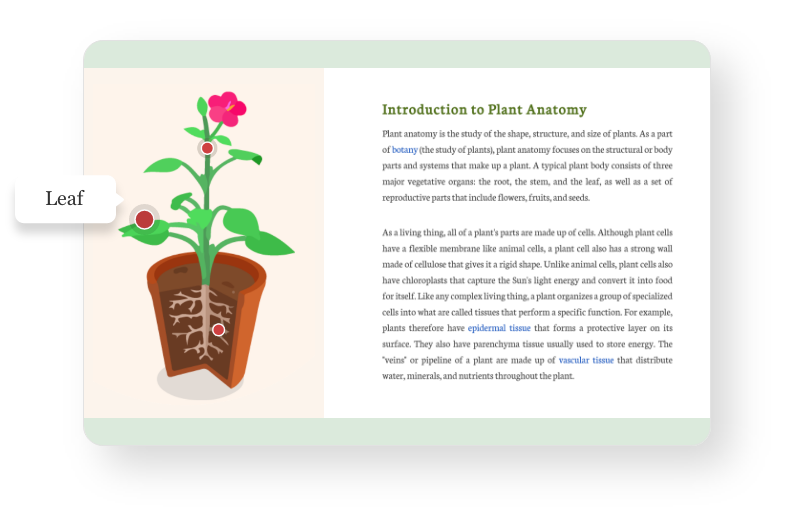
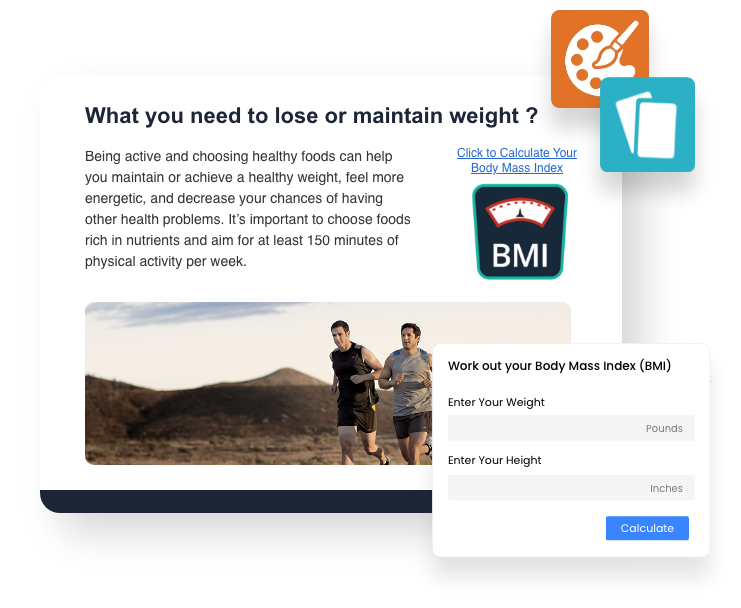
Ebook widgets are miniature applications that run inside an ebook. They can be embedded as part of the page or in a popup.
Some examples include but are not limited to:
Make your content dynamic and responsive to readers' input or certain conditions.
Some examples include but are not limited to:


Just like in ‘Choose Your Own Adventure’ books, the scenario-based navigation in ebooks will let readers decide the next steps. Depending on their choice, they are directed to different chapters. This interactive reading experience offers an immersive storytelling adventure that captivates the imagination of the readers.
Ideal for:
In a separate app-like chapter inside the ebook, students' progress and analytics will be collected, analyzed, and displayed as a dashboard. The Instructor and administrator accounts will have access to each student's dashboard. These dashboards have proven integral to student success in two learning models:
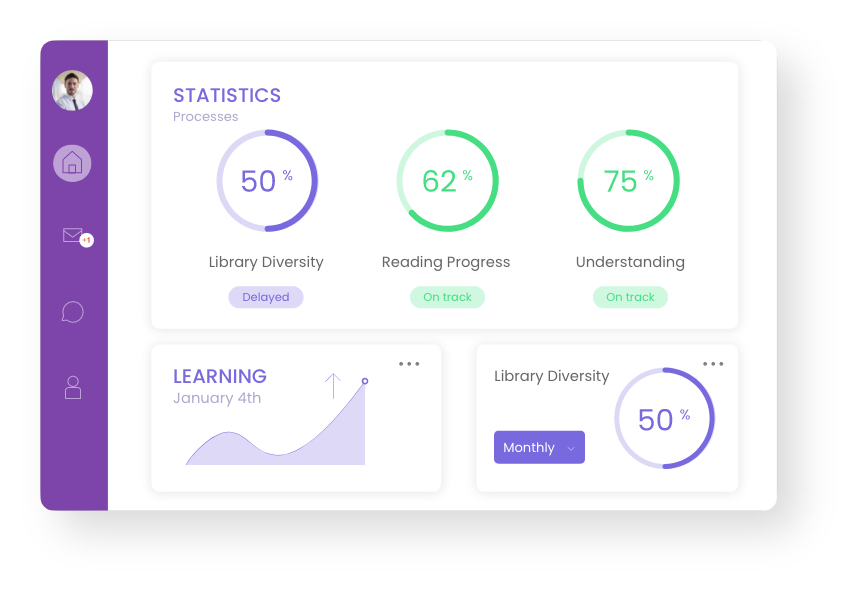
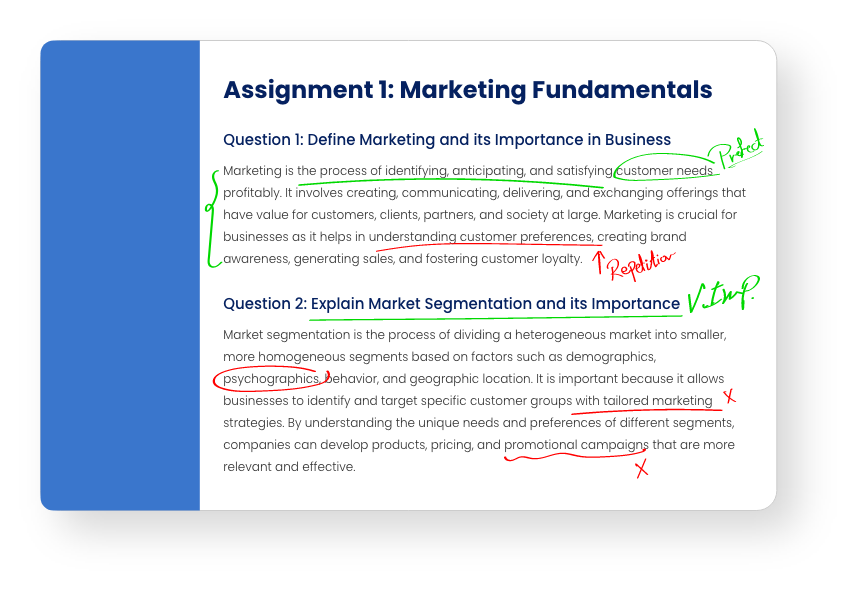
Document review workflows are complex systems that allow for multiple readers to upload files to the ebook and have that material reviewed by different reviewers. Instructors and administrators manage the entries via a user-friendly backend system.
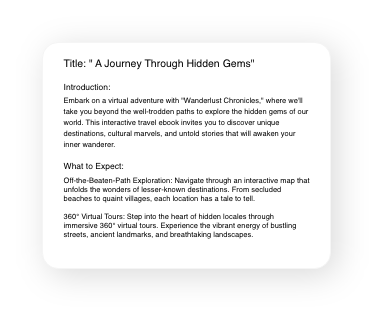
Ebook manuscript and
concept requirements
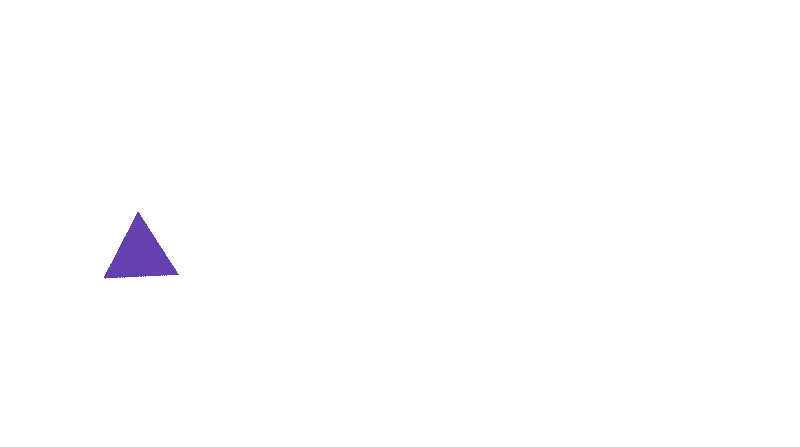
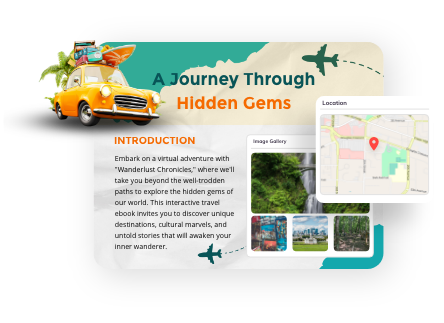
Ebook with fully implemented
and rigorously tested
interactive content
Use our interactive pricing calculator to get a rough estimate for your quote.
Fill out the short form below, and one of our ebook specialists will get in touch to schedule your session.
If you’d like to share additional files or have further questions, please contact us here or email us directly at [email protected]