Edit your ebook
Use our award-winning ebook editor, Kotobee Author, to update your ebook’s content, add interactive elements, or change the design.
Note: upload files up to 50 MB
By making your ebook public, it will be accessible by everyone in the free Kotobee Books library.
You will receive an email shortly from [email protected] containing your ebook link.
PS. Make sure to check your spam folder as well.
Convert another file
Use our award-winning ebook editor, Kotobee Author, to update your ebook’s content, add interactive elements, or change the design.

Spread the word! Use the ebook’s unique URL to share your ebook with your audience across social media, email, or your website.
Your ebook is live, but this is just the beginning! With our flagship interactive ebook creator Kotobee Author, you can unlock a world of possibilities to make your ebook truly interactive and engaging. Here’s what you can do:

Embed videos, audio, and interactive quizzes to captivate your readers.

Customize your ebook’s layout, fonts, and colors to match your brand and vision.

Publish your ebook across multiple platforms—EPUB, Kindle, web apps, and even mobile apps!
| Features | Online Converter | 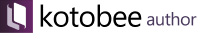 |
|---|---|---|
| Host Ebook Online | ||
| Add Interactive Elements | ||
| Export to Different Formats | ||
| Customize Design |
Try Kotobee Author today for free and see how easy it is to transform your ebook into a rich, interactive experience!
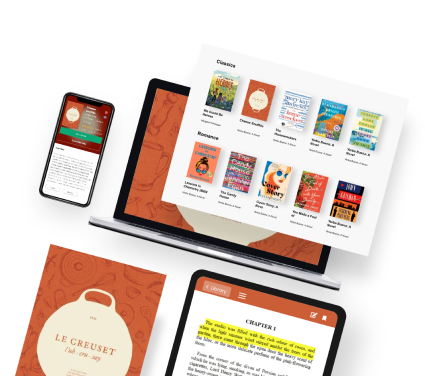
Convert your PDFs in seconds, completely free. Our tool is designed to provide quick and seamless conversions every single time.
Your files are safe with us. We use advanced encryption to ensure your PDFs remain confidential and secure throughout the entire process.
Powered by our award-winning inhouse technology, we ensure your PDF is converted to an online web page with the finest quality available.
Once your PDF is converted, you'll receive a unique URL that you can share across social media, email, or embed on your website instantly.
Experience the full potential of interactive ebooks with Kotobee's advanced reading tools. Your converted ebook will have a range of features designed to enhance the reading experience for your readers.
Add notes to specific words or paragraphs, and access them anytime.
Copy text for use in external applications.
Mark important sections with customizable color highlights.
Listen to the content of your ebook, enhancing accessibility.
Easily save multiple pages for quick access.
Instantly look up definitions and explanations with Google or Wikipedia.
Compile your notes, highlights, and bookmarks into a downloadable PDF.
Print chapters or export them as PDFs for offline use.
Yes, your converted ebook will be accessible on all devices, including desktops, laptops, tablets, and smartphones.
You can share your converted ebook by sending the link to your readers.
Our converter can handle PDF files with any number of pages as long as its size doesn’t exceed 50 MB.
Currently, our converter only allows for one PDF file to be converted at a time. However, you can repeat the process as many times as necessary to convert all of your PDF files.
Yes, we take security very seriously. Your files won't be accessed by anyone but yourself, and your uploaded PDF file is instantly deleted once the conversion process is completed.
Yes, you can download our user-friendly ebook editor Kotobee Author for free. After that, you can simply drag and drop your PDF file there and start editing your ebook and adding more interactive content to it. Finally, you can export it to any of the many different ebook formats available.
Yes, you can customize the appearance of your ebook through our ebook editor Kotobee Author to suit your preferences. It allows you to change the font style and size, color scheme, and background image or color among many other options.