How to Create an Interactive Ebook: A Step-by-Step Guide
Ebooks are the new norm in education, publishing, and many other fields. Add interactive content and you’ve got yourself a top-notch product that is sure to put you ahead of the game. But to do that, you need to understand first what interactive ebooks are and how to make an outstanding one.
This comprehensive guide will lead you through the journey so that you know how to make an interactive ebook. You’ll also learn how to publish and distribute the ebook to different platforms. Starting with building your content to choosing your preferred online and offline tools, we’ll give you the answers to the most common questions writers ask.

In this article, you’ll find:
- Interactive Ebooks Definition
- Uses and Benefits of Interactive Ebooks
- Steps of Creating an Interactive Ebook: (Content, Design, Publishing, Marketing)
- FAQs
What Is an Interactive Ebook?
An interactive ebook is simply a book that the readers can interact with, making the reading experience more engaging. This doesn’t merely refer to GIFs and animated images; you can definitely go way beyond a moving digital picture. You can provide experiences rich with reader engagement as they play touch-based games, answer questions, and even participate in polls or send feedback —all inside the ebook.
Important Read: What Is an Interactive Ebook? Everything You Need to Know
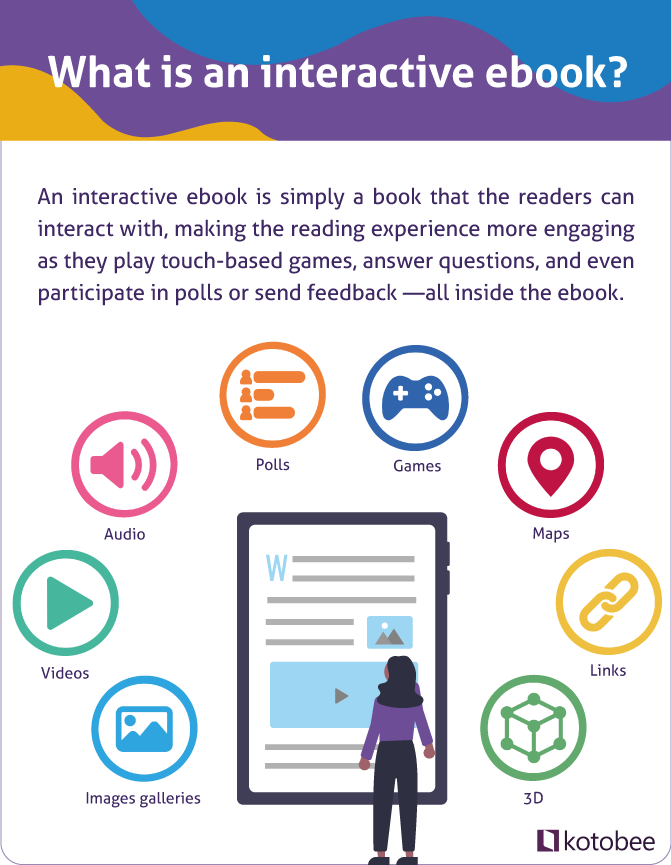
Why Should You Create an Interactive Ebook?
One might wonder, and rightfully so, what makes interactive ebooks so great? Well, the benefits this type of ebooks offers make the process of creating them worthwhile. Here are a few examples of how they can help you:
Better Engagement
The ability to interact with the content makes these ebooks way more engaging. This in turn affects the way readers retain information–which makes them perfect for education, training, and marketing. By breaking the linear format of static books, interactive ebooks open new possibilities for delivering information, making the reader more immersed in the reading experience.
Allows Collaboration
One of the most practical things about interactive ebooks is that more than one author can collaborate on creating and editing them. You can give others permission to apply changes, list, download, and publish ebooks. And if you are an educator, you can follow up on your students’ learning progress, check their answers to questions inside the ebooks, or see if they’ve highlighted any parts that need extra explanation.
Cost Effective
We all know that publishing a physical book costs a lot! Digital and interactive ebooks, on the other hand, offer a more affordable alternative. Not having to print multiple copies, it doesn’t matter how many times people download your ebook, the cost of production stays the same. And let’s not forget how ebooks are way more environmentally friendly than printed books.
Easily Updatable
When it comes to interactive ebooks, adding information or changing parts of your ebook can happen with a click of a button. This is especially true if it is a cloud ebook, where the changes you make are automatically applied to the ebooks your readers have access to. You can also add notes or highlight certain parts of your book, and upgrade the various interactive features in it.
Various Usages
Interactive ebooks are useful in many fields. This is true to education and training as it is to literature and travel documentation. Switching from static to interactive books in any field is a sure way to improve engagement and enhance the reading experience.
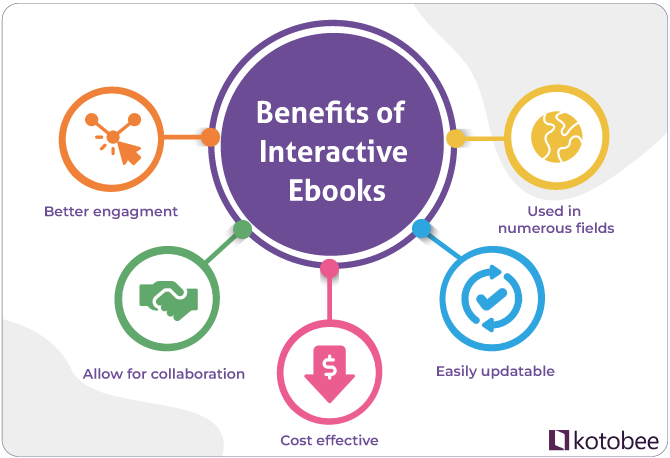
Creating Interactive Ebooks Step-by-Step
It’s easier to reach your goal when you carefully plan for it. Similarly, before you start creating your interactive ebook you need to get a full idea of all the steps you have to go through. These steps include: preparing the content and the design, publishing, and finally marketing. So let’s go through each of these steps in detail and understand exactly what you have to do in each one.
1. Content
Interactive ebooks consist of two things: text and interactive features. While the text is indeed the hero in most cases, the interactive features are there to help elevate your ebook in ways that static ebooks (those with text and images only) can’t.
a. Text
As fun as it is to add interactive content to your ebook, it’s also easy to get so caught up in it, that you almost forget the writing. The good thing is that nearly all interactive ebook software allows you to write your ebook directly into the software or import it from a word document, PDF file, or even an old EPUB that isn’t interactive.
If you’re worried you don’t have the time or the writing skills, you can hire a ghostwriter and an editor. Ghostwriters will do the writing for you, and they won’t ask to be mentioned in your book as an author. Editors will take your writing and edit/proofread it as necessary.
Read More: Writing Process Explained for Non-Writers
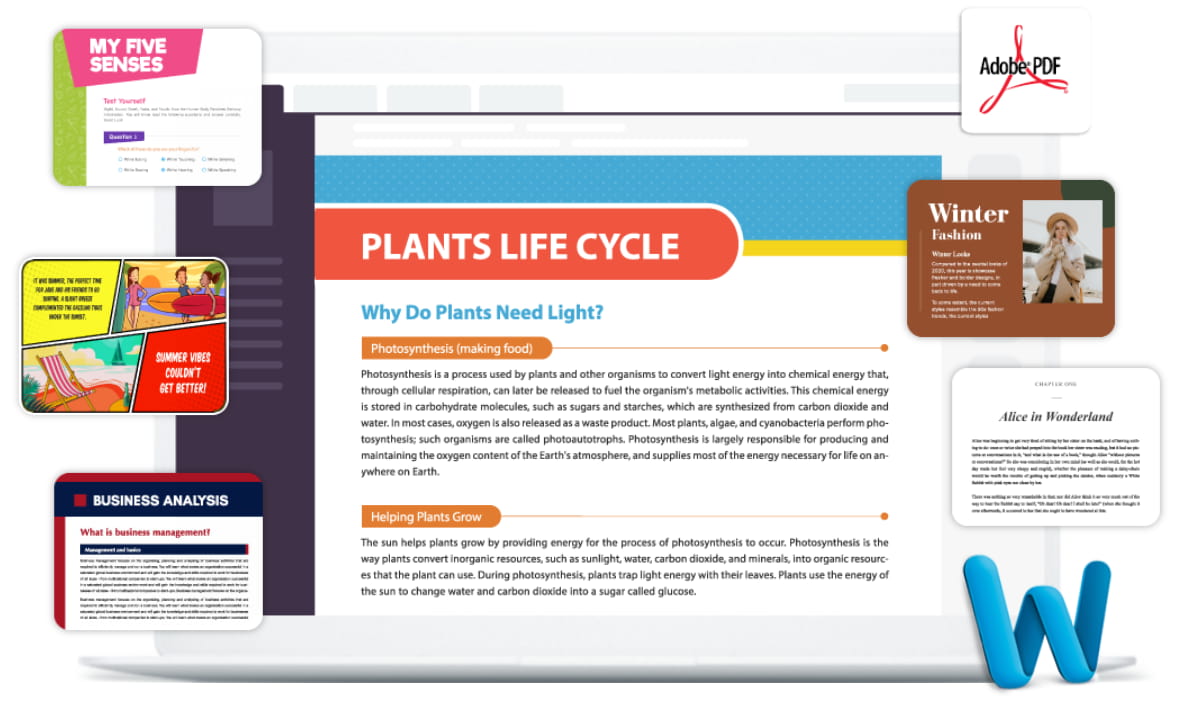
b. Images
We are visual creatures; that’s why you should add as many images and illustrations as you see necessary. One way to do this is by using stock photos from sites like Dreamstime, Depositphotos, iStock, Freepik, Freeimages, Pixabay, Pexels, and even Canva.
Always make sure to optimize images as much as you can, since many ebook publishing platforms have limitations with media. If your ebook is an online app (relying on internet bandwidth), large-sized images taken straight from a digital camera without optimizing can lag down performance and cost you visitors.
Here are some websites where you can optimize your images:
- Compressor.io: Shows you the image before and after optimizing.
- Tinyjpg: Good for batch processing.
- IrfanView: Can batch optimize hundreds of images in seconds.
Important Read: How to Optimize Images for Your Ebook
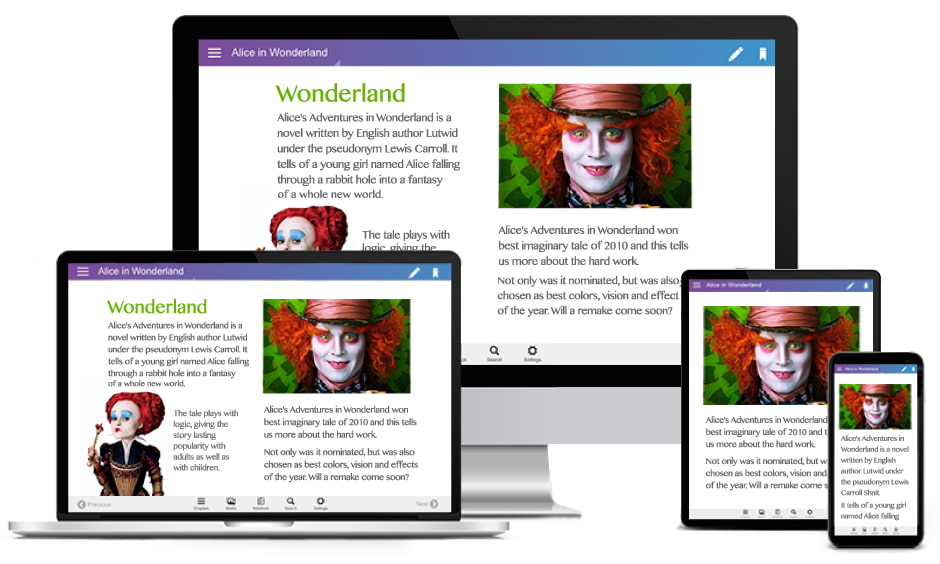
c. Interactive Features
Your ebook assets are all your visuals, audio files, and interactive content. These assets can either be added after writing your book, or you can incorporate them in the process. It’s important, however, to make sure that the images, visuals, and audio files you add aren’t copyrighted, and that their size isn’t too big for your ebook.
i. 3D Images
You want to travel the world with your readers. Show them Michelangelo’s David from all angles, the bellies of exotic creatures from the Amazon Rainforest, or the ins and outs of an old-fashioned typewriter. If you don’t have 3D models, it’s ok. Sketchfab hosts the work of 3D creators around the world. You’ll find free ones and pricey ones. All of them are easy to add to your ebook.
ii. Videos
Are you writing an ebook filled with how-to videos? Or a more academic ebook about the socio-economic implications of the rising YouTube industry? Either way, you’ll need plenty of videos. If you need a custom-made video, you can hire a freelancer from a site like Freelancer or Fiverr. Once you have the videos selected and ready, comes the exciting part: adding videos to your ebook.
The best option is to first optimize your videos and then add them to your ebook. If you optimize the videos well, the MP4 files should be well under 50MB.
The second best option is to embed the videos from other sites like YouTube or Vimeo or your own website. If the copyright limitations do not allow embedding, then you can simply add a link to the video in your ebook. That way, your readers can watch the video directly from the hosting websites. Unfortunately embedding and linking to the video, means that your readers will need to have internet access to view the videos.
If you don’t know how to optimize videos read our blog post: How to Optimize Videos and Add Them to Your Book.
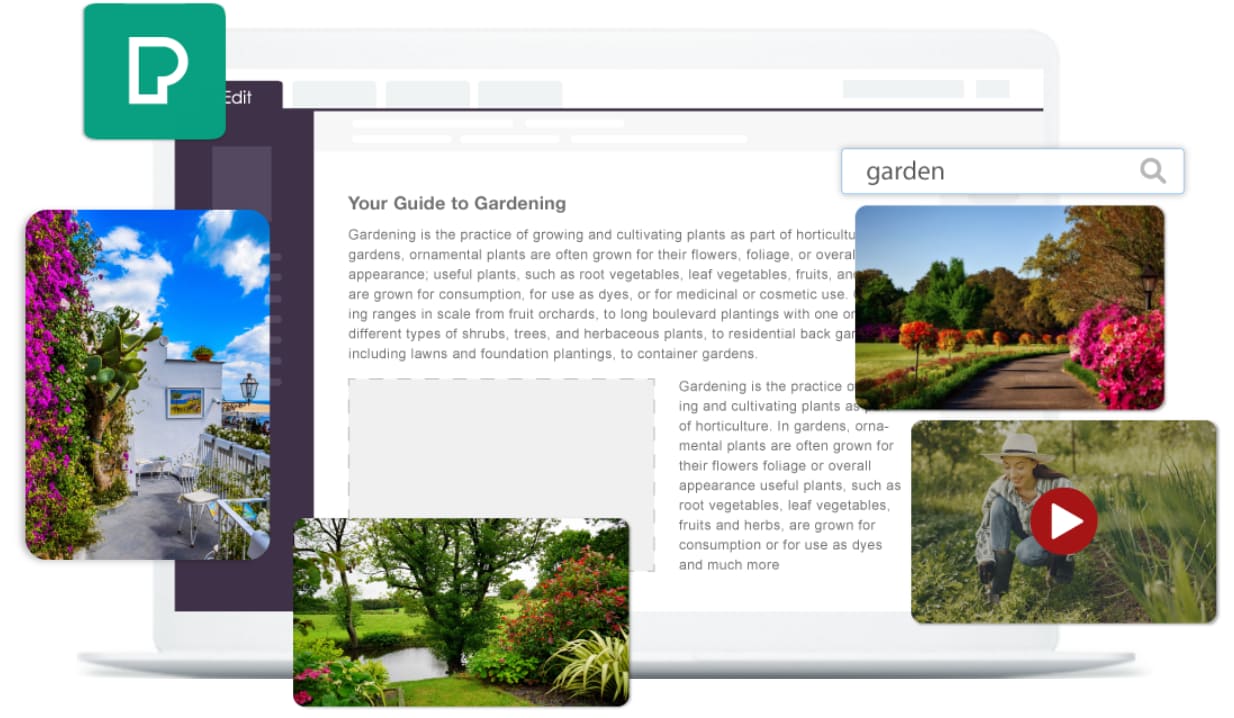
iii. Audio
Similar to videos, you can upload small MP3 files, but it would be better to upload the sound files to an mp3 hosting site like Soundcloud and then embed them in your ebook.
Another cool option for adding audio in your ebook is through using the text-to-speech feature. You can find this option in many ebook creators, including Kotobee Author.
If you want tones, sound effects, or background music, you don’t need a full orchestra, band, or even a synthesizer. You’ll find plenty of sounds ready to go online at sites like Dreamstime or Soundsnap.
Read More: How to Optimize Audio for Your Ebook
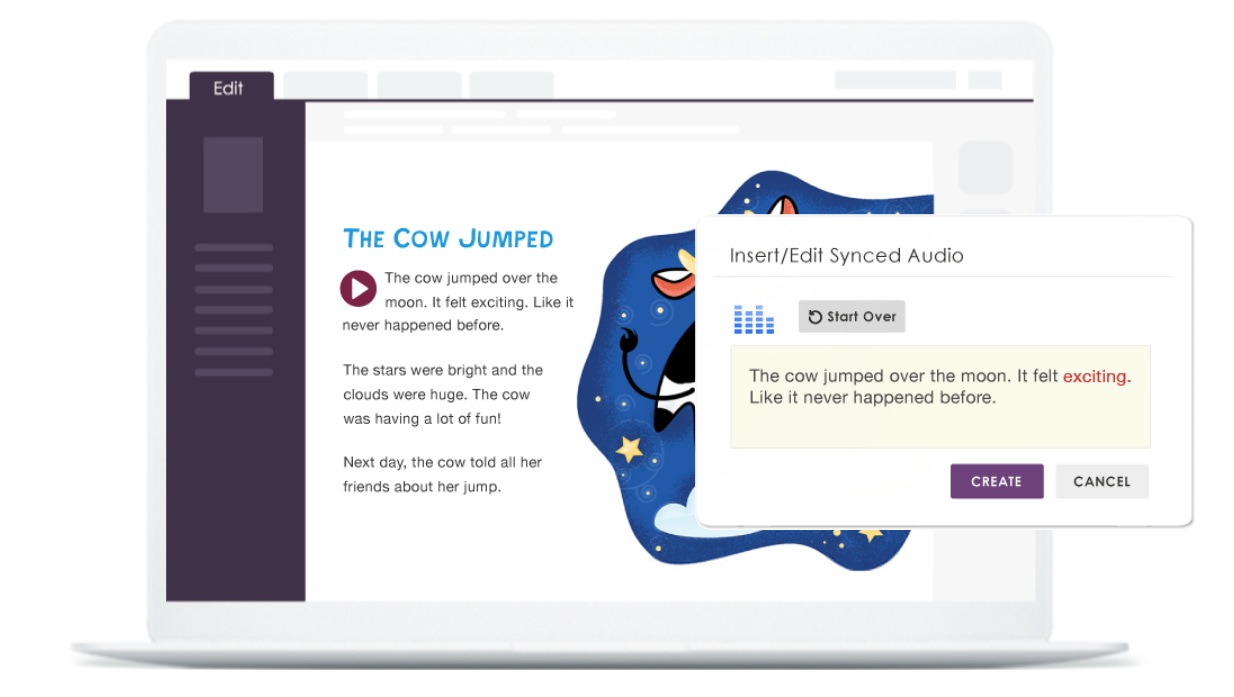
iv. Book Apps and Widgets
Book apps and widgets are like miniature apps that your readers can use while they read. They can be as simple as calculators or as complex as games. Your readers can send you messages as they read your ebook. You can have a live video from Ustream, a real-time Instagram gallery, or even a real-time Twitter feed in your ebook.
First, find the app you want. You can check out Kotobee’s Mini-apps, Book Widgets, or Bookry. Follow the instructions to purchase and download the widget. Then, follow the instructions of your interactive ebook creation platform. You’ll be surprised how quick and easy it is.

v. Questions
This interactive feature is especially useful in educational ebooks. Because what is a better way to keep students on their toes and help the information stick than to include quizzes and self-assessments?
These assessments could be in the form of MCQs, true or false, short answers, or drag-and-drop questions. The score can then be calculated automatically, and you can review a report with the answers of each reader.
Important Read: The Power of Questions in Interactive Ebooks
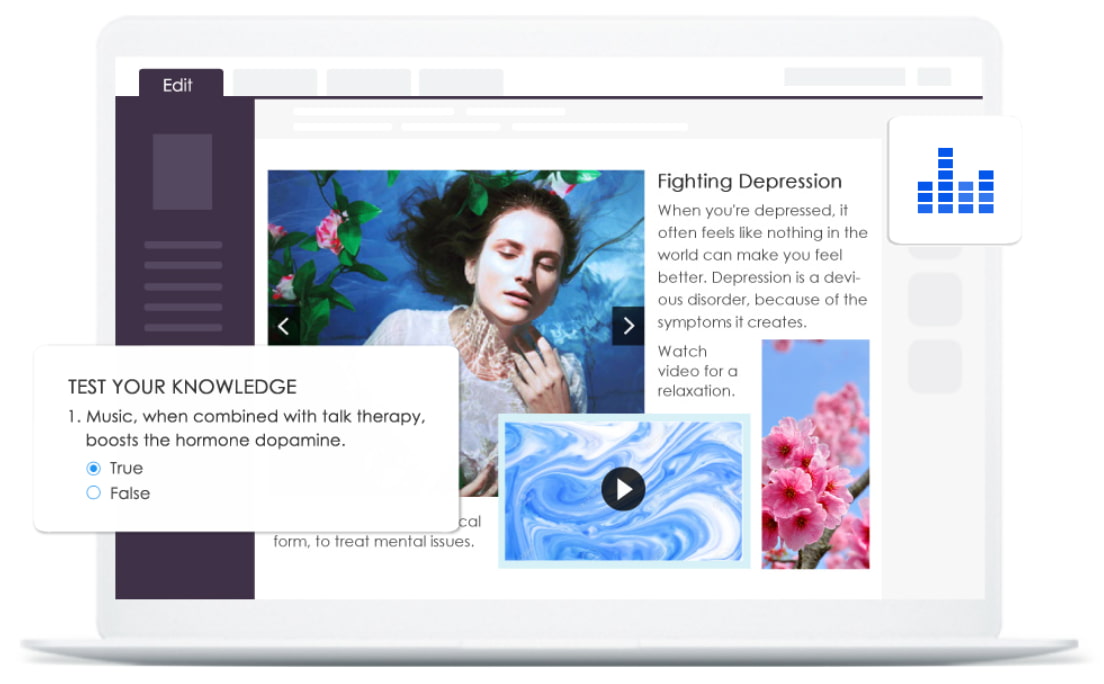
2. Design
Your ebook design is just as important as the text and interactive features. The human eyes are immediately drawn to colors and images, which (when chosen carefully) can help elevate your ebook and make it stand out from the competition. So let’s take a look at the different components of your ebook design.
- Cover
For some authors, the cover design is done while they’re still thinking about what they want to write. For many others who have a way with words, but not with images, it can be a daunting task. Luckily, there are many websites, such as Canva and Venngage, that make this task easier. And here are a few tips that will help you create an outstanding cover:
- Pick a descriptive image.
- Use complementary colors.
- Make the text easy to read.
- Give the element space to breathe.
- Keep things simple.
- Experiment and have fun.
Important Read: 9 Ebook Cover Tips for Beginners
- Layout
When creating an ebook, there are two layout formats you can choose from a reflowable layout or a fixed layout. Each one has its uses, advantages, and drawbacks. It all depends on what you’re creating and who you’re creating it for.
- Fixed Layout: With a fixed layout, you’ll set precisely where the ebook content (text, images, etc.) will be on the page. This layout is ideal when you want everything to stay in its place regardless of the screen size or orientation.
You can overlap elements or place them side by side and when your readers zoom in or out, it will be the same as zooming in or out on a photograph. So for example, when your readers zoom in, the whole page will expand beyond the borders of the screen. The reader will need to use the vertical and horizontal scroll bars to see the rest of the page.
You should choose this layout if your readers will be reading your ebook from a desktop computer, like some LMSs that deny mobile access. If you’re writing magazines, comics, or children’s storybooks, you’ll probably prefer a fixed layout as well.
- Reflowable Layout: The second type of layout optimizes the content for the viewing screen’s dimensions so that readers simply scroll through each chapter. This option focuses on the content, not the layout. You will simply determine the order of the contents of each chapter, and they will appear in your ebook in the same order.
One of the advantages of the reflowable layout is that each user can adjust the font size according to personal preference. The same can be said for the screen size. The layout and interactive content will automatically adapt by wrapping and increasing page length, thus enhancing the reading experience, especially on smaller screens. For example, most blog posts and news articles pages are reflowable.
This is the more popular form of layout for reading on mobile devices as it makes viewing more comfortable for most readers. If you’re writing a short story or novel, your readers will want you to choose the reflowable layout.
Kotobee allows you to use both layouts in the same ebook. The reflowable layout is the most comfortable for your readers, no doubt. But sometimes you’ll want or need to include a design-rich page. For example, on the first page of a history chapter, you can add an interactive timeline that extends horizontally, which will have to be a fixed layout. The rest of the chapter, however, will be reflowable to make reading easier. The uses are endless, but they shouldn’t ruin the reading experience of the rest of your ebook for your readers.
Important Read: Best Ebook Layout Format: Reflowable or Fixed?
- Reader Interface Branding
If you decide to publish your ebook on a platform with a ready-built reader (like Apple Books or Kindle) you won’t be able to change anything in the reader’s interface. If you choose to publish an ebook app instead, you’ll have full access to build your reader from the ground up.
The upside of going through the trouble of creating your own reader within your platform of choice is the ability to brand it and theme it for your audience. This would be perfect for companies that have their trademark theme embedded in their ebooks interface.
Important Read: Ebook Branding: How and Why to Do It
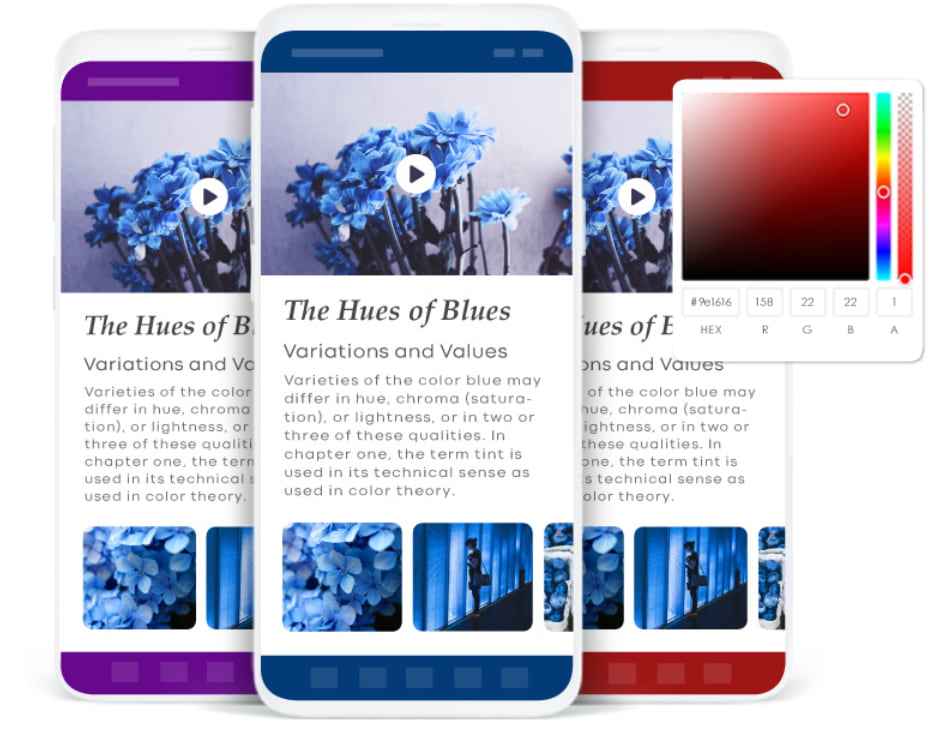
3. Publishing
Writing and editing your ebook isn’t the end of the story; now you’ve arrived at the last step of the process, and that’s getting your ebook ready for publishing. Here are some of the things you have to consider:
a. Publishing Method
Now that your book is ready to be published, you need to decide which publishing method you’re going to go for. There are a few methods you can use to get it done, which are:
- Traditional publishing, which requires finding a book agent, takes away the hassle of the publishing process from the author and places it on the publisher.
- Self-publishing, which puts you in control of the creative process, might be a lot of work for some authors.
- Hybrid publishing, which combines the best of both worlds, gives you control over the creative process while you don’t have to do the work yourself.
If you’d like to know more about the pros and cons of each method, you can get more information by reading these articles:
- Battle of the Titans: Self-Publishing vs Traditional Publishing
- The Truth About Hybrid Publishing in 2022
- Digital Self-Publishing Challenges (And How to Overcome them)
b. Digital Publishing Platforms
If you decide to go the self-publishing route, then you might be thinking where is the best place to publish your book. You can, of course, publish it on your own website. But if you’d like to reach a wider audience, consider publishing it through a book aggregator or on a digital publishing platform.
Given the many platforms and book retailers out there, picking one might be a little tricky. The differences between these platforms mainly lie in the services they offer, the royalties you’ll get, and the file formats they accept.
Here are some of the most well-known publishing platforms:
c. File Format
Selecting which file format to export your ebook depends hugely on where you want to publish it and how you want to distribute it. Standard ebook file formats have the potential to serve multiple, yet different purposes. The different formats also affect how interactive your ebook is, which devices it can be read on, and if the ebook will have a DRM or not.
In the table below, you can find the different ebook formats and the features of each one.
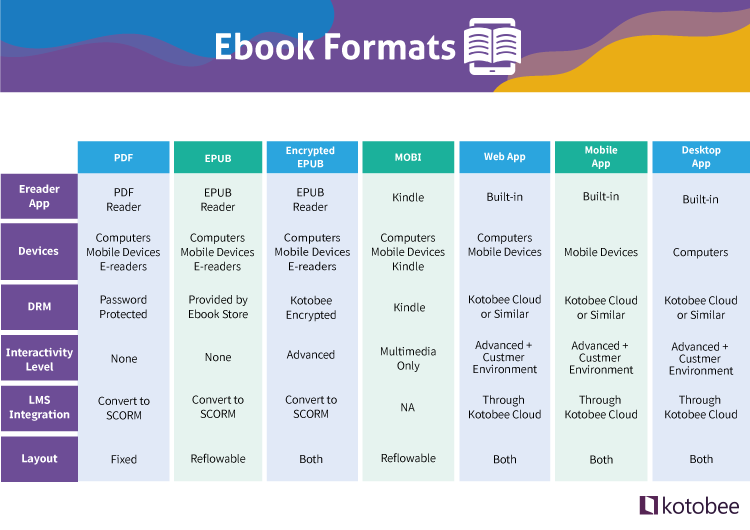
Important read: Ebook Formats Explained for Beginners
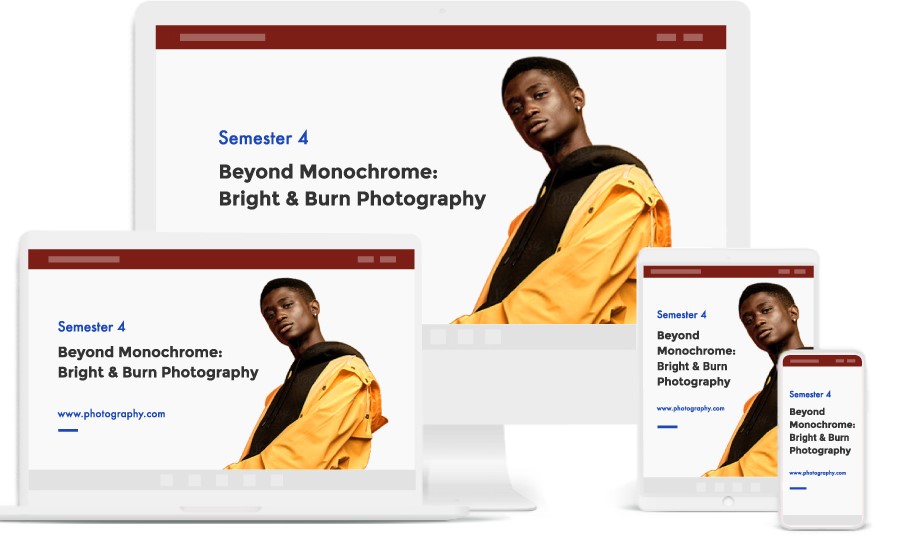
d. DRM
Having your ebook online makes it vulnerable to different kinds of theft, leaving you with less control over the copyrights. However, this could be avoided if you take the necessary steps to protect your intellectual property. You can use Digital Rights Management (DRM) to provide your ebook with a protective barrier, and gives you authority over how and when your ebooks can be downloaded.
Here is how DRM can help protect your ebook:
- Give you control over ebook distribution.
- Once someone buys the ebook, it’s tied to the buyer, with few sharing options.
- Allows control over how many devices the ebook can be downloaded to.
- Restricts the copy-paste feature.
Read more: Ebook DRM & Security: What is it and How it Works
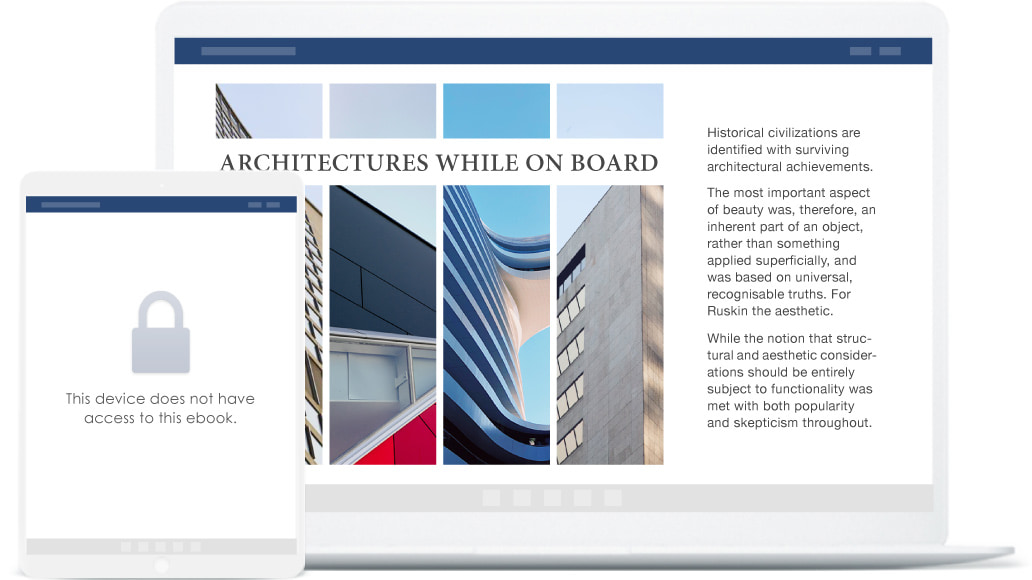
4. Marketing
Your ebook is out there? Congratulations! Here comes the last step in our guide, and it has to do with marketing your ebook to increase sales. Because the truth is, your ebook will not be sold off shelves in dozens (metaphorically speaking) as soon as you publish it.
Without a good marketing budget paired with patience and effort, chances are people will not get to read it. You can’t sell your ebook if no one knows it exists. You need to create awareness however and whenever you can. Paid advertising is the most effective.
That said, do not underestimate the value of organic marketing via social media outlets. Facebook, Twitter, and Pinterest can spread the word about your ebook to your targeted audience efficiently and save you money.
You can find many ideas that will help you in this article: How to Market a Self-Published Book: Practical Tips for Indie Authors
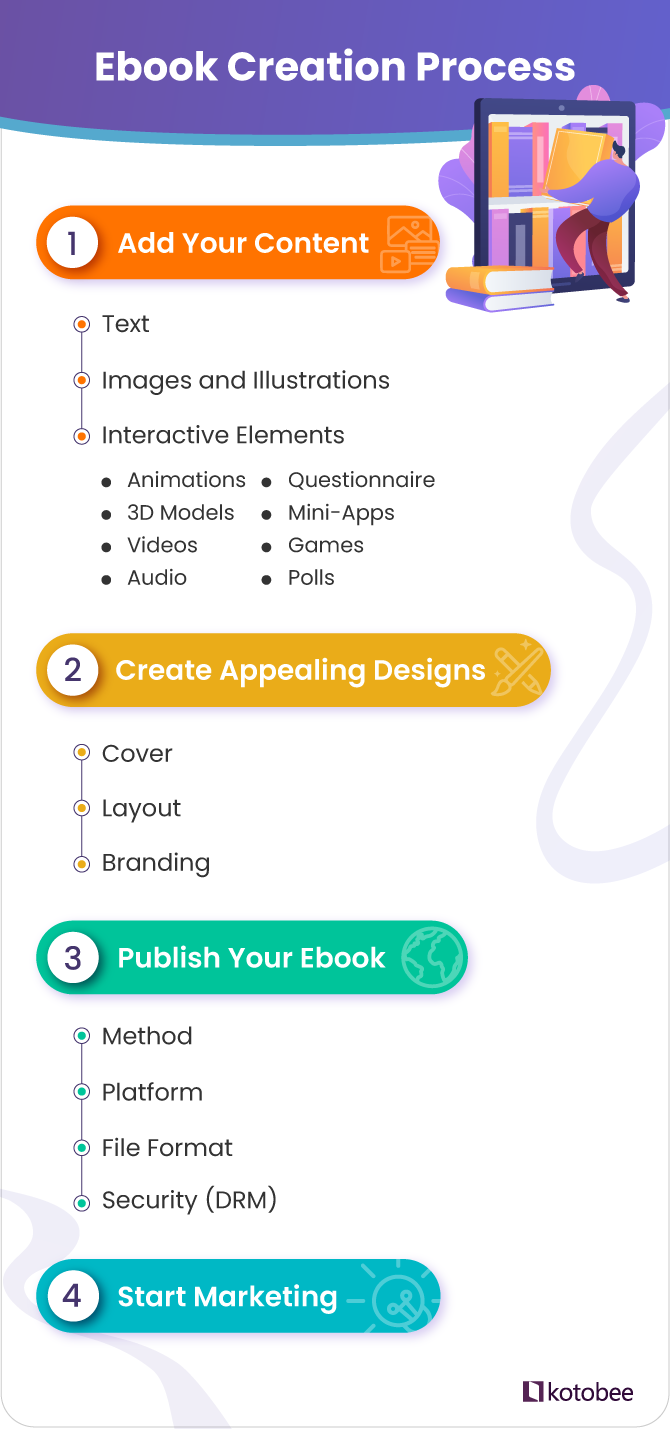
FAQs
Should I write my ebook and then add the interactive features? Or work on both simultaneously?
Whatever you want. Most software allow you both options. Start writing, experiment, and do what works best for you.
What if I already have a published book, but no electronic copies of it?
Then you have two options. If the images in the book are few or not important then you hire a fast typist to type up your ebook into any word processor. The images can then be easily scanned.
If the images are many or the layout of the book is integral and you do not want to have to redo the layout. You can, instead, have your book scanned and turned into a PDF. Then with the interactive ebook software, you can build on the PDF. One of the most affordable places you’ll find for scanning is 1 Dollar Scan. By mailing a hard-copy book to 1 Dollar Scan, you can get your book converted into a PDF for as low as 1 dollar.
To understand how to convert a PDF to an interactive eBook, you can read this article: 5 Steps to Convert Your PDF to a TRULY Interactive Ebook
Can I update my ebook after it is published?
Usually, no content is final or absolute. You may decide to make edits after publishing. You need to understand how updates are reflected on the platform you chose. For instance, if you publish your ebook on your personal website as cloud ebooks, updating that ebook is a straightforward approach. Unlike if you have chosen to publish on mobile or LMS.
Do all of my assets have to be uploaded into the ebook?
The simple answer to that would be, no. Including images, videos and sound recordings inside your ebook isn’t always possible. Usually, for one of two reasons: copyright restrictions and/or the size of the file may be too big. So what do you do?
One of two things: You can just link to web pages, videos, sound recordings, etc. and your reader will go to the website to watch the video and then come back to your ebook. Or an even cooler option is to embed the visuals or sound recording. When you embed them, your readers will see/hear them as if they’re in your ebook, but in fact, they’re watching a video straight from YouTube (or wherever you’re linking to).
Conclusion
In this article, we looked at the steps and resources needed to create an interactive ebook. While there are many other tools and services for creating ebooks, the resources mentioned here are focused on interactive ebooks.
In a highly competitive and expanding field, it’s your content that defines you. And this guide is here to help you showcase it to its full potential. If you’re new to ebooks, things may get messy at first, but in the end, we know you’ll love your ebook.
Too much to take in? I agree. So feel free to bookmark this page, and use the resources mentioned whenever you need to. If you have any comments or suggestions, feel free to drop us a comment below.
.
Read More:












Emmi Visser
September 5, 2016Thank you for this great overview. I have about 15 educational titles to my name, which are published physically by a traditional publisher. I am now thinking about digitizing these textbooks and adding many interactive elements. As I do my own design/lay-out (unusual, I know, I’m just good at that too), that should be relatively easy for me to do. It’s choosing the platforms that’s tricky! So your article has provided me with a lot of helpful information.
Kotobee
September 21, 2016I’m glad to hear it’s been helpful. Thanks for leaving a comment.
olabisiowen
June 26, 2018I am a publisher for a church with about 5 books. would like to create a bookstore or Library to sell and have them access the books as an app or web App. The cost or pricing for the library seems higher than we generate from the books. What can we do.?
Kotobee
July 5, 2018Why don’t we have a meeting to discuss other affordable options, depending on your requirements? Send us an email at info@kotobee.com and we’ll arrange that for you.
John Crosser
September 21, 2016Thank you for sharing your insights. It can be a bit overwhelming choosing the right combination. As a result of your article I have decided to publish epubs as a web app on my website. I have created 5 epubs. Within each epub I want students to answer questions and use their responses to prepopulate a final project. Some of their responses require using an interactive calculators (excel spreadsheet). Can you please point me in the right direction? John
Kotobee
September 21, 2016I understand how overwhelming it can be with all these new technologies. This article was meant to be an unbiased basic guide to get you started, but for tiny details you will need to go into each product’s website to check the details. From our standpoint as Kotobee, without belittling the other products, I can tell you confidently that this is something that is achievable in Kotobee Author. You’ll be able to create web apps out of your epub (branded with your name & logo) and include interactive elements and widgets inside the pages. The best part? It’s totally free! Your users won’t see any ads or watermarks, etc. It’s a license we’re basically just giving away. Details and download links is from here: http://www.kotobee.com/products/author
Good luck!
quietanchor
November 10, 2016My book has already been in print for years, and it’s also available as a regular Ebook. The problem is that the book has a reference/ dictionary section that user the regularly needs to search through, going to random pages out of order. The version available now only allows the user to go page by page, consecutively through the book, rather than being able to skip to the page they need. Once on the page they need, it would be most appropriate to be able to see a video play there.
Is there a way to create an ebook that has a kind of menu, allowing the user to go right to the section they want, and then watch a video there?
Kotobee
November 10, 2016That’s exactly what a Table of Contents is for. Take a look at this article on our blog that talks about ebook navigation in detail: https://www.kotobee.com/blog/epub-navigation-peculiarities/
suzettew
November 26, 2016Fantastic compilation of resources… thanks so much for posting.
Kotobee
November 26, 2016Glad you found it useful. Feel free to share with others 🙂
Elizabeth Ashley Starns
March 11, 2017Potentially, I am being dense here, because I feel sure you answer this question, but I still can’t decide! I am an aromatherapy writer and have several books already on kindle with a large following there. I am writing a text book at the moment. If I use kotobee to create it, and place videos etc, can it be sold on amazon and will it play on a kindle fire please? Thanks
Kotobee
March 12, 2017Yes Elizabeth, absolutely. If you use Kotobee to create and export your ebook as a .mobi file, it would support audio and video on Kindle Fire. If you export it as an .apk file, it would also play on Kindle Fire but would support more interactive tools as well 🙂
Kotobee
March 15, 2017Kindle disallows interactions or scripting to run inside the ebook. That is per their guidelines. They only allow multimedia (video and audio) but nothing else, such as book widgets, HTML5 animations, interactive questions, etc. That said, there is the Kindle Fire (or new Kindle series) which are based on Android. In these devices you can run Android apps (APK files). Those can have all kinds of interactions supported in Kotobee Author. So you can create an ebook app and sell it on Amazon apps store. Here is an example from one of our users: https://www.amazon.com/Verdant-Digital-Publishing-Limited-Clearer/dp/B01M0Z0RE6.
The standard Kindle format (Mobi) is the most strict. Everything else is not.
cristy jones
July 19, 2017Thank for the list of editor tools
Kotobee
July 19, 2017Our pleasure 🙂
Feel free to bookmark this page for future reference.
PAK
July 22, 2017What a wonderful compilation of resources! The definition of “book” is changing all the time. Question: I’m just starting to explore the possibility of creating an interactive book — and also need to get a new laptop. It’s a big investment for me, and I’m having a hard time choosing between MacBook Pro and a Surface Pro. I’ve been a diehard Mac person. But after trying the Surface Pro, I feel it’s superior because of the flexibility with the pen and tablet/laptop in one. My main hesitations about Surface are fear of viruses, and lack of access to Mac apps like iBooks Author. But I feel the interactive book world may be making iBooks Author obsolete. Thoughts? Suggestions?
Kotobee
August 10, 2017Since no one here is a diehard Mac user, it would be hard to give an unbiased opinion. Having said that, it doesn’t seem that Apple will be investing heavily in iBooks Author anytime soon. At the same time, the IDPF and W3C merger may have a positive effect on the spread of EPUB ebooks in the near future.
So if you get the Surface Pro, you may not have access to iBooks Author but can still publish to iBooks using any ebook creation software that exports EPUB (iBooks Author supports both .ibooks and .epub file formats). As for viruses, as long as you keep a strong antivirus software running and stay wary of malicious online links and external storage devices, you should be fine.
Also, no matter what operating system you’re using, make it a habit to always back your work up on several platforms (Clouds such as Google Drive or Dropbox, as well as external memory drives are always a good place to keep your valuables).
Let me know if that helped 🙂
PAK
August 10, 2017Thank you! It does help — although I’m still waffling. I was all set to go back to the Surface Pro when Consumer Reports pulled its “Recommend” rating this week.
As for available software, the more I see the more I feel that iBooks Author is or soon will be a dinosaur. I had to look up the merger you mentioned, and found this in Publisher’s Weekly: “(W3C CEO Jeff ) Jaffe is sure that the involvement of the book publishing community in developing Web standards will provide publishers with more opportunities to create new products for the Web. ‘Reading is a fundamental human activity,’ he says. ‘But the way we read and consume information will change.’ ”
I don’t know what’s next, but it’ll be interesting. (And I’ll be getting that external drive as soon as I’ve chosen my main device.)
Thank you again!
Joyce Barnett Halbert
August 9, 2017Very helpful article. Question. What option would be best when creating an ebook and wanting to have the click button to change the language of the book? (similar to the button google uses to translate).
Kotobee
August 13, 2017There’s no quick way of doing this, as EPUB (and other book standards) do not have the option of multilingual content. But there is a workaround. Using Javascript, you can show and hide different content. That content could just be different translations of the same text.
Rod Parker
July 9, 2018Hi. I’ve written a YA+ novel that is specifically meant for a digital platform to allow for personal choice of pathway through the story. It’s NOT a “choose your own adventure” but a “choose your own order”. However, there are restrictions that need to be included to ensure the correct temporal flow is maintained. I assume this could be done with Javascript and if so, can this be input through Kotobee Author? I’ve only just started checking out suitable graphic design software eg. Adobe Indesign, Affinity Designer, but the more I read through what KA offers, the more I’m being swayed in your direction. Cheers.
Kotobee
July 12, 2018Hi Rod. This can indeed be done in Kotobee Author. We’ve done plenty of things using Javascript and so do our users. Here’s one example from our blog: https://www.kotobee.com/blog/create-dynamic-character-names-ebook/. The lessons in that sample article will actually guide you to achieve your own effect – particularly with saving persistent data to “localStorage”.
If you need any help, don’t hesitate to contact our support team.
Cibele Salviatto
December 6, 2018thank you for the explanation and sorry for my ignorance, but when you say interactive, would that include the possibility of the reader to write on the book? My project is a workbook, indeed. Thanks again
Kotobee
December 10, 2018Hi Cibele. No apologies necessary, that’s what we’re here for. 🙂
Yes, your students can answer questions in the workbook. The answers can be corrected instantly, results sent to you, and if you’re using an LMS (like Moodle or Google Classroom) the scores recorded in your gradebooks.
Your students will also be able to highlight or take notes for themselves, without those being sent to you.
This article may be helpful: https://www.kotobee.com/blog/questions-interactive-ebooks/
Or contact us anytime, we’ll be happy to walk you through the steps. https://www.kotobee.com/contact
You’re welcome.
Dr. Larry Horton
June 27, 2019Your blog on formatting https://www.kotobee.com/blog/best-ebook-layout-reflowable-fixed/ is not formatting on my browser (current version of Safari on MacPro, running 10.14.4). Thought you’d like to know.
Thanks for an informative site!
Kotobee
July 9, 2019Hello Larry,
We would like to apologize for that. It was a caching issue, can you try again and let us know if it’s still not formatting properly?
Book Publishing
February 1, 2023For paperback editions (Createspace and Clays have somewhat different sizes, and Clays require a phrase to verify the book was created by them), I use my own ISBN numbers, but not yet for e-Books. I use KDP, which just assigns an ASIN, D2D, who assigns their own ISBN, and Smashwords to publish my works (who allocate their own ISBN). If I want to use my own ISBNs, can I use the same ISBN for publishing on any of these sites? (Smashwords used to demand that books be labelled Smashwords Edition, but I don’t think they still do.)
Kotobee
April 5, 2023When it comes to using your own ISBNs, it’s important to note that each edition of a book (e.g., hardcover, paperback, ebook) requires a unique ISBN. As for using the same ISBN for publishing on multiple platforms, it’s generally not recommended. Each platform may have its own specific requirements and distribution channels, and it’s important to keep track of your book’s metadata on each platform to avoid any confusion or conflicts.
That being said, there are some self-publishing services that allow you to use the same ISBN for multiple formats and platforms. Just make sure to carefully review the terms and conditions of each platform to ensure that you’re complying with their guidelines.
willamsjessica856
February 8, 2023I apologise for my naivety and appreciate your clarification, but when you mention “interactive,” does it mean the reader may make notes in the book? In fact, my project is a workbook. Thanks once more
Kotobee
April 5, 2023Hi Jessica!
Yes, when we say “interactive”, we mean that the reader can actively engage with the content in some way, whether that’s by making notes, completing exercises, or interacting with multimedia elements like videos and quizzes. Your project as a workbook is a great fit for this type of eBook.
In addition, if you’re interested in using a platform to create your interactive workbook, you might want to check out Kotobee Author. It’s a comprehensive ebook authoring software that allows you to create interactive ebooks with ease, including workbooks, and has many features that can enhance the reading experience for your audience.
zoe foster
April 12, 2023Excellent article. Question. What would be the greatest choice if you wanted to alter the language of an ebook after producing it? (comparable to the button used by Google Translate).
Kotobee
May 30, 2023Hi Zoe,
Thank you for your kind words! 🙂
Regarding your question, currently, the only available option to alter the language of an ebook after producing it is through Google Translate. However, if we come across any alternative solutions, we will be sure to inform you.