How to Drive Sales of Your Book Series
Creating a book series is a lot of hard work, whether complex fantasy serial books or simple children’s book series. You dream of people buying and reading every book you labored hard to create. But with the ebook market as large as it is now, for your fans finding each book in your series might be akin to finding a needle in a haystack.
So why not bundle your books in an app? It’s quick, it’s easy, and it’s good business sense. In fact, if your books are ready to go, you can have an online library ready for sales in less time than it takes to watch a movie or bathe a playful puppy.
Types of Ebook Apps
To make sure we’re on the same page, an ebook app is an application like any other you might have on your mobile phone or computer. It includes both your books and a customizable built-in ebook reader. If the app contains one book it may be referred to simply as an ebook app. If it has several books, it may be referred to as a library app, an ebook library, or a digital bookshelf.
A good example of an ebook library would be the Dr. Seuss Treasury. It not only has an extraordinary collection of Dr. Seuss’ books within the library, but it also has some interactive content to help make the reading experience much more enjoyable.
Basically, there are three types of apps: desktop, mobile and web apps. Desktop and mobile apps require no introduction. After you create your app you upload it to an app store, such as the Play Store, the App Store, or the Mac App Store making it easily accessible for nearly anyone.
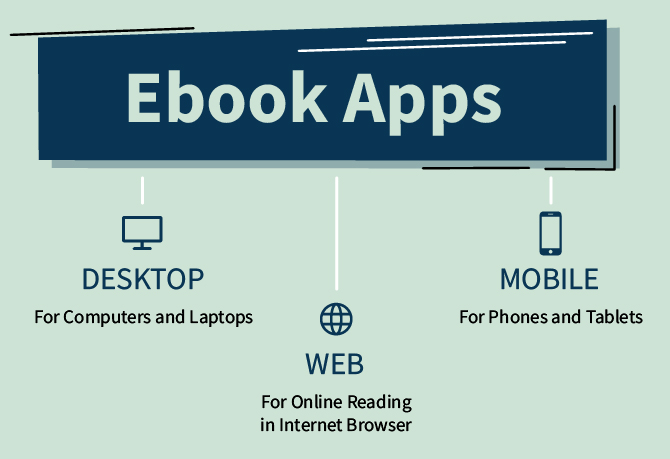
Web Apps
Web apps are apps that run on websites in internet browsers. They silently work behind the scenes, so they don’t have all the fame and glory of desktop and mobile apps. In fact, web apps are pretty commonplace, but many of us use them without even knowing it.
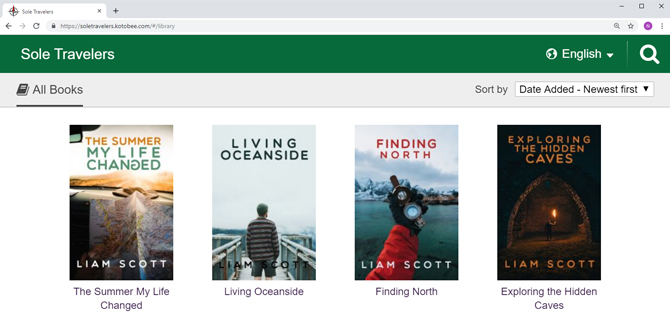
Undoubtedly, web apps are the premier choice for online reading. For authors, they’re also the quickest and simplest of all the app types. You can go from set up to published in as a little as half an hour. Which means you can post your complete ebook library, or just teasers to all your books, and your readers can instantly start reading online.
Ebook Library
When it comes to creating the best digital bookshelf out there for your ebook series, Kotobee Library has a lot to offer. Kotobee features range from support for nineteen languages to tracking with Google Analytics. We’ll quickly go over the main reasons authors and readers prefer ebook libraries from Kotobee, then show you how to set up yours.
1. Branded apps
One of the most sought after features for authors is branding. Critical in saturated markets, branding increases author visibility and credibility, and unsurprisingly reader loyalty. From the app icon to the color scheme, branded apps help readers instantly recognize the app and library as yours.
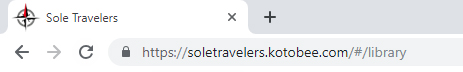
Whether it’s a single ebook app or an ebook library, you have a slew of options in Kotobee to help you brand your library, so you can better market your ebook library and drive sales.
2. No royalties
One of the best things about creating an ebook library app with Kotobee is that aside from the library subscription costs, you get to keep all your sales profits. So unlike direct sales channels and aggregators, there are no royalties deducted from your sales.
3. Easy to locate books
Don’t lose your readers as they search for the next book in your series. Keep the next book right there within reach. When the books aren’t together, people get lazy, busy, distracted or eventually forget to look for the rest of the series. So, packaging them together is the best way to help readers binge read your series.
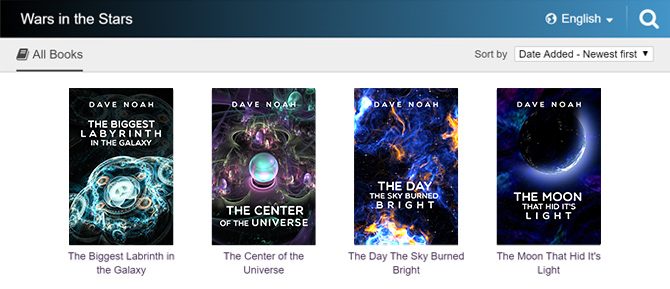
4. Flexibility in sales
Creating an ebook library doesn’t necessarily mean you have to sell all your ebooks together. You get to choose how you can sell your ebooks–whether you want to tease with a free ebook, or sell them as a book set.
For example, one thing you can do would be to put your entire series in the library, but then set your library up so that one ebook (most likely the first) can be read for free, then put the rest up for purchase individually. Or publish just the first chapter separately, as a free ebook in the library. The possibilities are endless.
5. Security with device DRM
The chances of ebooks being pirated and distributed for free online increase every day, which is why Kotobee’s privacy settings ensure that doesn’t happen.
With DRM security, you can encrypt your ebooks and control who can access your ebook. For more on DRM settings head to Ebook DRM & Security: What is it and How it Works, and here for more on access management when it comes to your Kotobee Library.
6. Wide reach
Creating an ebook library app multiplies your chances of reaching a wider audience, by not restricting yourself to ebook readers such as Kindle, Kobo and Nook. By helping everyone with a smartphone, a tablet or a computer to read your entire series with ease, you open new doors for sales.
The free WordPress Kotobee plugin enables you to sell your ebook library app straight off of your WordPress website using WooCommerce or Memberful. Woocommerce is a popular choice for online shops. Memberful is less known, but manages subscriptions nicely, which comes in really handy with serial books and comic books.
Believe it or not, selling your ebook is not as difficult as you may have thought. In fact, here are 4 Ways to Publish and Sell Your Ebooks in One Day.
7. Reading environment
When you create your own app, you create a new world for your readers to explore. A bright and colorful bookshelf for children’s series such as the Geronimo Stilton books, or a dark app for mystery and thriller serial books, sets the stage as your readers are transported to the world you created in your novels.
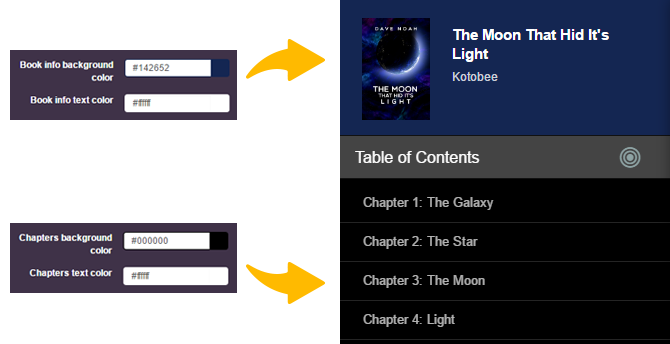
Why stop there when you can switch out the original commands and buttons with phrases specific to your ebook or genre, such as ‘Enter the Lair’ for a supernatural book featuring werewolves, or ‘Ahoy matey!’ for pirates braving the high seas and opening your pirate stories. Customize your app and watch your series go from enjoyable to addictive.
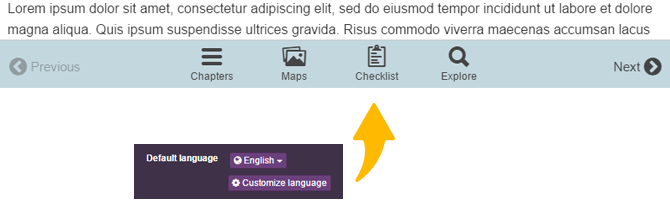
8. Easy reading and bookmarking
Perhaps one of the best things that come out of having an ebook library app would be that it’s self-sufficient on its own. Not only will it have all your ebooks in one place, but it will also come with its own integrated ebook reader, meaning that your fans won’t need to download one separately, and they can keep all their bookmarks and notes together in one place.
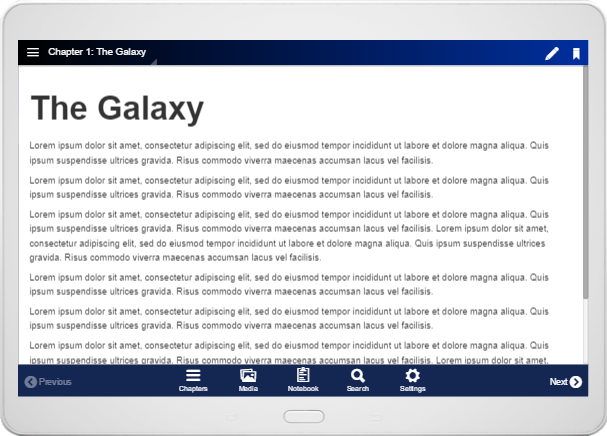
How it works
As for how you can create an ebook library with the help of Kotobee Author, the management hub for Kotobee Library, there are really just two steps: creating the library and adding books to it. You will need to get Kotobee Author, and a library subscription. Then, follow these simple steps:
Step 1: Create a new library.
To create a new library, you head to the Manage tab in your browser, and select Libraries. Set your new library brand name by clicking on New Library and entering your library name. If the title is available, you’re good to go.
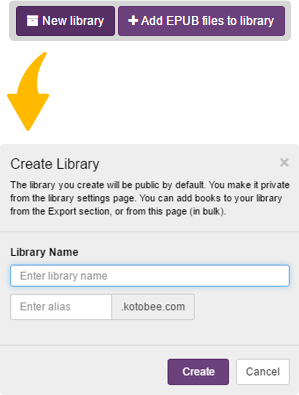
Step 2: Add your books to the library.
Add books individually.
If you plan on adding interactive content and media first, open or import your book (Doc, EPUB, HTML, PDF) in Kotobee Author, or drag and drop it into Kotobee. Once you’re done adding media and interactive content, head to the Export section and choose the option Export to Library. Your new library will be listed in the drop-down menu, so simply select the library.
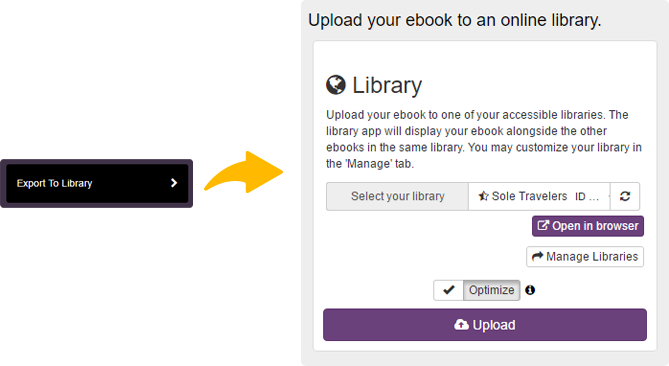
And voila! Your book is now in the library.
Repeat these steps to add the rest of your books.
Add books in bulk.
If you have your books ready in epub format, simply click on + Add EPUB files to library. Select your books’ epub files and you’re done. Loading may take a minute, depending on the number and size of your books.
![]()
That’s all there is to it. There are countless options and features to explore, so have fun customizing the appearance and many features of your new app.
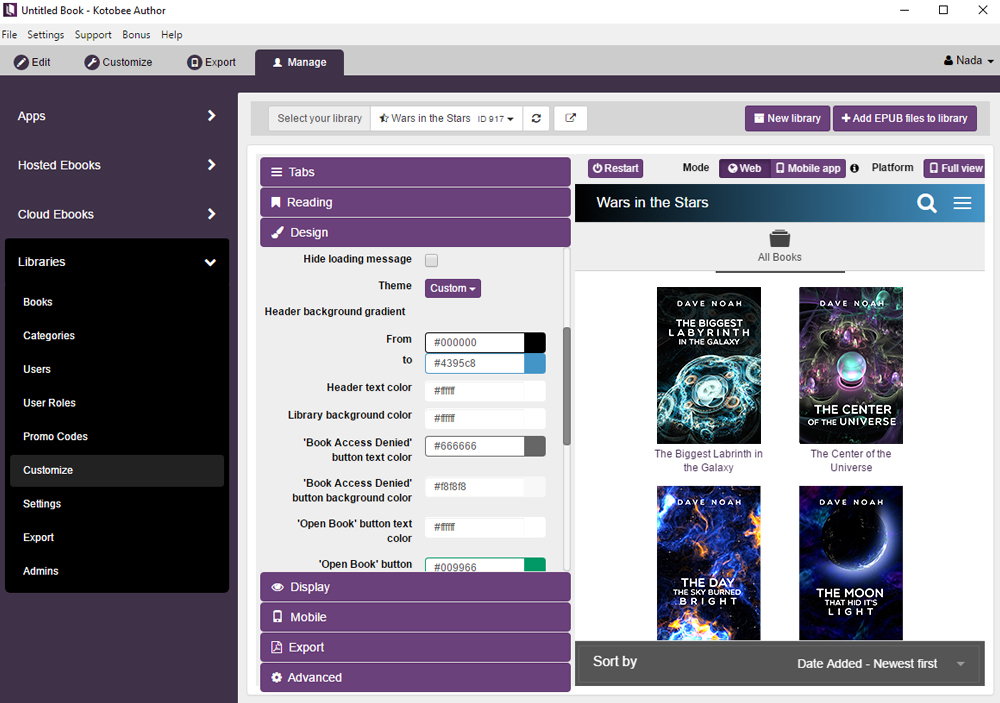
Conclusion
Working incessantly on an ebook series or serial books is no easy feat. Finally seeing the fruits of your efforts in an ebook library, so your readers can binge read the whole series in days brings joy to the hearts of authors, just as it does for the readers.
Read these posts.
Secrets to Successful Ebook Apps [Case Study]












