6 Free Remote Working Tools You Need Today
With the ongoing uncertainty that many companies face now due to the outspread of the COVID pandemic, many have opted to allow their employees to work from home. However, not all companies are prepared for this new working environment. As such, they aren’t familiar with the most essential remote working tools they’ll be needing to make this work. Are you one of them?

It’s easy to get lost in the sea of tools available all over the internet. We decided to help you steer away from the many tools out there that you might not even need. For this reason, we’ve picked out the six most important remote working tools you’ll be needing and what to use them for. Whether you’re a company looking to switch to working remotely, or merely a team set to work from home, these tools can be of great help to you!
1. Communication with Slack
The most important thing, when it comes to working remotely, is being able to stay in touch with the rest of your team. After all, a lack of proper communication can mean a whole lot of trouble to not only your team but your company as a whole. Whether it’s to find out what everyone is working on, or new developments within the establishment, real-time communication is not only ideal but essential.
One of the best tools to help you do that just happens to be Slack. It’s a team communication app that you can access through both your laptop and your phone. You can use the app to create a variety of channels for various teams as well as projects. This helps your remote workers communicate with one another better. In addition to that, you get a ton of great features! Slack allows you to
- share files and images,
- send voice messages from your phone,
- have video calls straight on the app itself,
- set reminders,
- create to-do lists for your team members,
- create polls to vote on things, and
- connect other apps and chatbots.
Slack is available for free for starter users, but they do have three other premium options for more advanced uses, depending on how large your company or enterprise is.
For other alternatives, you can check out Mattermost, and Ryver.
2. Meetings with Zoom
While a lot of free online chatting apps with features include voice and video calls, it’s better to have apps dedicated to meetings. Business conference calls will be much more organized and easier to handle. Being able to stay in touch with your team members by seeing them face-to-face during video calls will ease the remote work dilemma.
One of the most popular online conference apps is Zoom. Due to how accommodating the app is with large conference calls, many companies have opted to use it when hosting online meetings. As with Slack, you can use the web version, download a PC app or even the mobile app. Zoom allows you to
- schedule meetings,
- create your own chatrooms,
- broadcast live virtual events and webinars,
- opt for audio or video conference calls,
- change the background to whatever you like, and
- add as many people as you’d like to the call!
Zoom’s free plan is really impressive. The only main limitation is having a 40-minute limit on meetings with three or more participants. If that limit is reached, you’ll be disconnected, but you can just reconnect again! Zoom’s generous free plan has really paid off with where the company is currently standing today, leading online meetings around the globe.
For other alternatives, you can check out Join.me, Google Hangouts, or Google Meet.
3. Task Management with Trello
Tracking assigned tasks and progress is an essential part of working in a team. Everyone uses task management tools to accomplish that. When you take the face-to-face element out of the equation, these tools become very critical.
An efficient and easy task-management tool is Trello, especially if you’re using agile methodologies (e.g. Kanban or Scrum). On Trello, you can create boards for particular projects and teams. Each board contains a number of lists, representing the phases of your tasks (e.g. to do, in progress, testing, complete). You can then add cards to these boards, representing individual tasks. Typically each card is assigned to an individual team member and can be moved by that member through the lists.
The great thing about Trello is that it’s not only meant for teams, but for individuals as well. You can create your own board with your own tasks, whether by month, by week or project so that you can stay on track with your personal load.
For other alternatives, you can check out Asana.
4. Document and File Sharing with G Suite
G Suite makes online collaboration with documents and files a much easier process. That is through Google Docs, Google Sheets, and Google Drive.
Sorry to say your days with Microsoft Word (or other offline word editing tools) need to come to an end. Your switch to Google Docs is something you won’t regret. At Kotobee, all our employee handbooks, manuals, and instruction sheets are on Google Docs.
Google Docs allows all (or a specific group) of your teammates to work on the same document in real-time. They can add comments and suggestions, make changes as they see fit, all with the ability to revert to older revisions. Anyone can choose to receive email notifications for changes happening in the document. Not to mention of course the primary advantage of having the same document accessible from different laptops and mobile devices.
Google Sheets is the same. You may think how would there ever be a replacement for Microsoft Excel, or that your formula-heavy sheets would never find another home. That is what we thought three years ago before we made the switch. We rely on Google Sheets heavily for managing schedules, finances, and much more. You would be surprised by how powerful it is!
If you do not want to use a task management tool like Trello, Google Sheets actually serves as an alternative, especially if you’re not a large team.
5. Time-tracking with Clockify
When it comes to working from home, it can sometimes be difficult to keep track of time and stay focused on your work. After all, there are so many distractions at home that it’s less productive at times. To counter that, you need to stay aware of how long each task is taking you and keep track of how much time you waste as you work.
One of the best apps to help you do that is Clockify. All you have to do is write down a task you’re working on, start the clock, and keep it running until it’s done. Then you can stop and see how long it took you to complete. When you add more tasks, it will be easier for you to figure out which tasks are taking you too long to complete, and which ones aren’t. In the long run, it can also help you finish your tasks faster, as it’s much more stimulating to work while the clock is ticking.
Not only that, but Clockify also allows you to track how long your teammates are taking to complete their tasks. That way you could compare speeds as well as be aware of how long such tasks usually take. You can customize what the tasks are in relation to, who they’re assigned to and do an audit at the end of a specified period of time.
6. Remote Support with AnyDesk
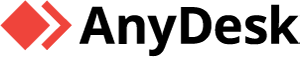
One of the issues your team might face whilst working remotely is facing a technical problem they can’t fix. At the office, that’s an easy enough issue to resolve, just ask someone from IT to come and take a look. At home? Not so much. For that reason, we’ve brought you a pretty useful tool to help out, and that’s AnyDesk.
What it essentially does is help connect your device to another one. That way, your IT support can access the device with the technical problem and fix it, all from the comfort of their own home. You can even record sessions so that you or your employees can now what to do the next time this problem comes up.
But that’s not all AnyDesk does. In fact, if you have a work desktop or laptop device, you can connect to it even at home. You’ll be able to access all the work and documents you might need without heading into the office. As a whole, AnyDesk helps you to collaborate better, communicate better, and easily share files with one another.
Bonus Tool: Time Monitoring with Time Doctor
Not all companies are ready for their employees to start working from home. After all, there are far too many distractions and little to no supervision. So, some companies find it important to keep track of what the employees are doing, and in turn, help them increase their productivity and lower their distraction rate.
The best way to do that is by using Time Doctor. It helps increase productivity by allowing a team leader to know what the rest of his team is working on. Time Doctor
- takes screenshots of their screen at chosen intervals,
- monitors how much time they spend on specific tasks,
- monitors how much time they spend chatting,
- tracks attendance and breaks,
- sends alerts to remind employees to stay on track, and
- sends nudges when employees are visiting non-work related sites.
As a whole, it helps those in management be more aware of how their employees are doing. But that’s not all, it also helps employees stay on track, or on task as the case may be.
A word of caution must be mentioned here. Many workers would look at such a tool, as a sign of lack of trust by the company. It’s almost exactly like someone standing behind your desk chair, staring at your screen for the whole day. At Kotobee we don’t have a strong need for a tool like Time Doctor, as our management never experienced any time abuse or lack of productivity by remote workers. But it’s entirely understandable that other businesses may have a strong need for such a tool. Just be careful to clearly explain the team (and personal) benefits they reap out of it.
More free remote tools: 17 Free Remote Working Tools to Keep Your Team On Track From Home
Get Used to Remote Working Tools From Now On
Working from home can be an adjustment if you’re doing it for the first time. It’s especially hard when you’re not all prepared for the change. However, with these remote working tools, we can guarantee the transition process will go far more smoothly and make the working hours more efficient and productive.
Another way to boost morale whilst making this change would be to plan virtual team building events. Many employees seem to lose touch of their role in the company as they’re far away from the structured company setting. Coming up with virtual team-building activities would be a great solution to that.
Read more here.
Top 7 Must-Use Productivity Tools for Self-Publishing Authors














