45+ Free Resources for Writers and Self-Publishers
You can alone write and publish an interactive ebook free with Kotobee, from beginning to end. But not all of us have the time or are multi-talented Renaissance people with the editing, design, programming and marketing skills to do it all alone. And not all budgets can afford trendy designers, expensive software and talented developers.
Throughout all our blog posts we always make a point to point you in the direction of free alternatives. Today we’re bringing all the free resources together in one place for you. Bookmark this page, you’ll be coming back to it often throughout your ebook creation process.
Edit
https://www.kotobee.com/blog/become-amazing-self-editor/
Here are some free tools that will make your job of proofreading and editing a lot easier.
- British Council Quick Grammar and GrammarBook.com are exceptional free grammar resources. In case you want to fix something but are not sure how these are the sites to visit.
- Ginger and Grammarly are editing tools that you can use in case you are not sure how to achieve that professional level of editing. These two tools will provide you with everything editing related that you might need.
- Proofreading Tool and Paper Rater a proofreading tool that will catch any mistakes you might have made in your writing. This is a great tool that will give you peace of mind.
Design & Media
https://www.kotobee.com/blog/ebook-templates/
Ebook Templates
5. Hubspot
Hubspot originally provided a repository of five ebook templates, but they were so popular that they were soon after expanded to thirteen templates. Each template comes in Mac and Windows compatible file formats. When you open the Windows folder, you’ll be pleasantly surprised to find MSWord, InDesign, and QuarkXPress file formats.
Price Free
Blog post Ebook templates
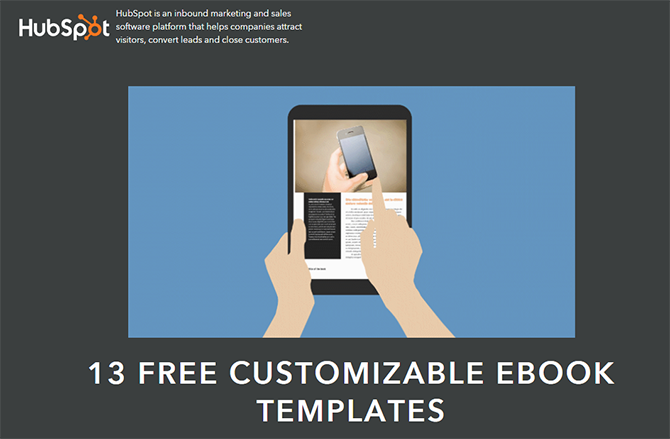
6. Microsoft Office Templates
If you already have Microsoft Office, you can’t beat the price nor the ease with which you can use their templates. Search by category and filter for MSWord (for classical ebooks) or Powerpoint (for presentation style ebooks). Their countless templates for reports will suffice many business needs. The popularity and widespread use of Microsoft products render some templates generic and overused. If you want a template you can start using immediately, without wasting money or time on fancy software and designs, this will be your best option.
Price Free
Home page Templates
https://www.kotobee.com/blog/adding-google-fonts-epub/
Free Fonts
You can find countless free font sources online:
- 1001 Free Fonts
- BEfonts
- Dafont
- Font Bundles
- Font Space
- Font Squirrel
Our font source for these instructions will be Google Fonts.
https://www.kotobee.com/blog/6-reasons-amazing-ebook-cover/
Ebook Cover Creators
Check out the top five free online ebook cover creators:
https://www.kotobee.com/blog/the-ebook-authors-guide-to-images/
Infographics
Old fashioned diagrams are less attractive for the reader and often times less effective as well. There is no reason for you to feel compelled to stick with them. Start using more dynamic layouts, colorful designs and creative means for expression. Although you can hire a graphic designer to make them for you, you can design your own for free online, at Piktochart, Canva or Venngage (source of samples below).
3-D models
Remember your ebook is not limited to the 2 dimensions of an ebook. You can add 3d models of nearly anything, from marble sculptures to the skeletal system to concept cars. Your readers can turn the model left, right and all around. They can see the back of the object just as clearly as the front. Visit TurboSquid or Free3d for free 3d models that you can download at no cost and include in an interactive ebook with Kotobee.
https://www.kotobee.com/blog/optimize-images-ebook/
Online Photo Editors
If you want to crop or make minor edits to the images before resizing them, try BeFunky. A nice interface with many free features in their photo editor, including resizing. Batch resizing and other advanced options, unfortunately, require a paid subscription. BeFunky is a little slower than the other options, so I only recommend it, if you want to use their photo editor.
Pixlr is a popular online editor for its Photoshop® mimicry. You do need to have Flash® enabled, in order for Pixlr to work.
Desktop Editors
If you’d like to download a free open source photo editor, you can try Gimp for both MAC and Windows. Here we’ll show you how to use the highly reviewed, IrfanView.
https://www.kotobee.com/blog/optimize-videos-for-ebooks/
Video Editing
We will show you how to optimize videos, using a free alternative: Handbrake. It is open-source, available for Windows and Mac, and does exactly what we need. You may download it from the following link: https://handbrake.fr/.
https://www.kotobee.com/blog/optimize-audio-files/
Audio Editing
Audacity® is by far the most popular free sound editor (and it’s open-source), which is why that’s the editor we’ll use when showing you how to optimize your audio files. You can download the installer from their webpage directly: Audacity Team. You will also need to download the Lame MP3 encoder.
https://www.kotobee.com/blog/animation-techniques-for-ebooks/
Animation software
As far as software is involved, Google Web Designer is a simple and free software to create your animations. Google Web Designer is focused on creating animated HTML5 banners and ads for web and mobile. We have found that you do not need anything more advanced to create quick animations.
Widgets
https://www.kotobee.com/blog/book-widgets-everything-you-need-to-know/
Bookry and Book Widgets both provide free customizable widgets, that you can easily add to your ebooks.
https://www.kotobee.com/blog/questions-interactive-ebooks/
Different question formats
The next step you need to take into account is what form your questions will be written in. There are several forms your questions can take in your quiz, including:
- True/False Answers – Users simply fill in or click on a “True” or “False” answer.
- Multiple Choice Question (MCQ) Single Answer – Set out as a multiple choice question, users can only click on one of the answers given.
- MCQ Multiple Answer – Set out as a multiple choice question, users can click on one or more of the answers given (and all can be correct responses).
More options available with paid Kotobee licenses.
Publish
We at Kotobee are devoting our lives to helping writers get their ideas out to the world. You can download Kotobee Author free and get a free license. With a free Kotobee Author License, you will be able to create an interactive ebook and export an EPUB to sell or distribute.
https://www.kotobee.com/blog/how-create-interactive-ebook-guide/
BookTango offers an impressive package. Free registration, and no commission whatsoever, which is a really good deal. Distribute to B&N Nook, Apple iBookstore, Kobo, Google Books, and Amazon Kindle store. They make money by selling optional complimentary services, like design and formatting.
Lulu, a large name in the self-publishing industry, entered the ebook publishing market, and offers distribution to the Lulu store, B&N’s Nook store, and Apple’s iBookstore. Your sales royalties are 90%.
There are two other options via Kotobee Author:
- Export your ebook as an EPUB file, and send it directly to your users from your blog or website.
- Directly upload your ebook to the Kotobee Official Library through Kotobee Author. Your users will be able to access the library through the free Kotobee Reader app available on the App Store.
https://www.kotobee.com/blog/convert-ebooks-audiobooks/
Audio Software
Download software or apps to record your audio. There are countless options try Online Voice Recorder or SpeakPipe.
As for audio editing, there are a few apps to help you edit the audio: Audacity, WavePad Editor, Acon Digital, Ashampoo, Ocenaudio, or Sound Forge.
https://www.kotobee.com/blog/7-free-ways-market-promote-book/
Requesting reviews
Book reviews are an essential step in promoting your book. The majority of users search for reviews on a title prior to purchasing. You can request free reviews for your book from many book review blogs. There are no guarantees though that your request will be taken. Some popular book review blogs are:
Ereader News Today
Kindle Nation
Pixel of Ink
Inspired Reads
Kindle Reader
GoodReads
IndieReader
Conclusion
These resources should help you throughout the entire process of writing and publishing your ebook. If you need help finding anything not listed here, let us know. We love to help. Share your favorite resources in the comments below.
Read these posts.
Writing Contests You Need to Enter Now and in 2019













Scrid
November 7, 2018This is great!
Kotobee
November 29, 2018Glad you liked it!
Benjamin Smith
November 13, 2018Thank you very much for your recommendations. I already work in writing service https://writercheap.com and plan to write the book. I studied this question for a long time. It takes a lot of effort to create the book itself, and then print it,promote it. But after I saw that now there are a lot of services such as your Kotobee, where you can place your book on the Internet for free. This is a great option for beginning writers like me. Of course, you need to spend time to make the book look good in electronic form, especially if you have illustrations or some graphic materials. But it’s all exactly a great option for people like me. Thank you for sharing with us!
Eva Soriyao
May 6, 2020this gonna be of great help for us Teachers! thank you so much Kotobee!
Kotobee
June 24, 2020We’re so happy they were of help to you.